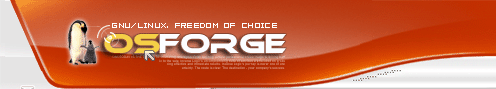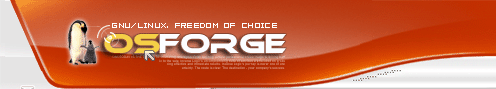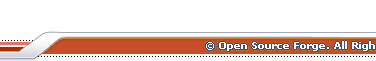|
|
 samba printing... samba printing...
ok, lets get this party started right...

RH9/KDE3.1/SAMBA2.2.7a (with SWAT and redhat-config-samba installed).
/home/samba created and shared.
'read' to group 'samba', 'write' to specific users A & B.
system users A & B created. 'home' directories pointed to /home/samba. added to group 'samba'
ALL OF ABOVE IS FUNCTIONAL. users A or B connect within LAN from WXP (pro) boxes, through DLINK router and can r,w,x as specified.
however, LNX box (as described above) also has HP 712c deskjet installed. Users can see printer, users can install printer remotely. users used to be able to print as well, however at this time:
USERS CANNOT PRINT (no errors, just no print)
now then, i say that they USED TO PRINT...here is what changed:
I realized that RH firewall was blocking samba so i killed it and ran BASTILLE instead. i configured bastille appropriately (i thought) and left port 139 open for smb. i tested, all was ok. i rebooted, all was still ok.
at some point, things went decidedly NOT ok. 
the only other thing that i did was harden the DLINK firewall...and I am going through it's settings now as well. however, I am finding NOTHING wrong with either the bastille FW or the Dlink FW settings...it SHOULD be working!
so...i need someone to double-check my smb.conf settings. the printer lines in question follow:
*****************************************************
[printers]
comment = All Printers
path = /var/spool/samba
printable = Yes
browseable = No
[lp0]
path = /var/spool/samba
read only = No
printable = Yes
printer name = lp0
oplocks = No
******************************************************
and, the GLOBAL section follows:
******************************************************
[global]
workgroup = WORKGROUP_NAME
server string = MACHINE_DESCRIPTION
encrypt passwords = Yes
obey pam restrictions = Yes
pam password change = Yes
passwd program = /usr/bin/passwd %u
passwd chat = *New*password* %n\n *Retype*new*password* %n\n *passwd:*all*authentication*tokens*updated*successfully*
username map = /etc/samba/smbusers
unix password sync = Yes
log file = /var/log/samba/%m.log
max log size = 0
socket options = TCP_NODELAY SO_RCVBUF=8192 SO_SNDBUF=8192
dns proxy = No
guest ok = Yes
hosts allow = 192.168. 127.
printing = cups
I dont see any problems! the printer IS lp0 and can (as I said) be browsed to and installed from the Win clients. Further, it prints correctly locally.
do YOU see any problems?
**sigh**
thanx in advance!
~k
|
|