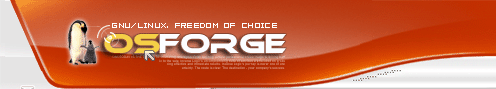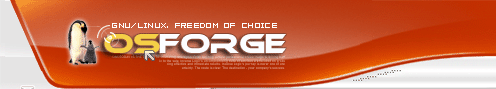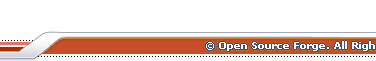|
|
dvd vs ydl...
right. probably talking to an audience of one. prolly some frickin member's grandma who was trying to figure out her aol........

bottom line:
----------------
Powerbook G3 Wallstreet (256 Ram/dvd/etc)
Yellow Dog 3.0 (latest ISO's from linuxiso.org)
DVD players tested (all from freshrpms.net):
mplayer
ogle
xine
issue:
--------
video playback in xine or mplayer is 'jerky' at best, can hear sound, can see video, however playback is so fragmented and slow that it is unwatchable.
ogle will not playback at all and simply closes instead.
troubleshooting steps attempted:
--------------------------------------------
ln -s /dev/cdrom /dev/dvd (not really troubleshooting, per se...but it has been done.)
(su, emacs: /etc/modules.conf) options ide-cd dma=1
possible clue:
--------------------
the ydl site lists the wallstreet as supported, however states that you should pass "video=atyfb:vmode:14" to BootX at install-time, which OF COURSE i did not do....
**sigh**
hell, im not even sure what that does.....or where to put it! i didnt remember seeing the familiar (redhat) screen during install that let me pass comments to the kernel at startup...maybe i was just asleep.
i think that the argument being passed has to do with X displaying resolutions correctly...but im not sure if it is related to this or not.
i would have thought enabled dma would have fixed it....**sigh again**
SO:
-----
can anyone throw me a bone here and tell me either:
A) what does 'video=atyfb:vmode:14' do and how can i pass it AFTER installation? i know it has to do with X properly displaying resolutions....everything else seems ok.....?? maybe not related?
B) offer any solution at all that will bring my dvd playing up to par?
...c'mon granny, you know you wanna help me 'make menuconfig' till dawn...
thanx in advance...
viva la linux!
~k
__________________
rm -f *.sco
|
|